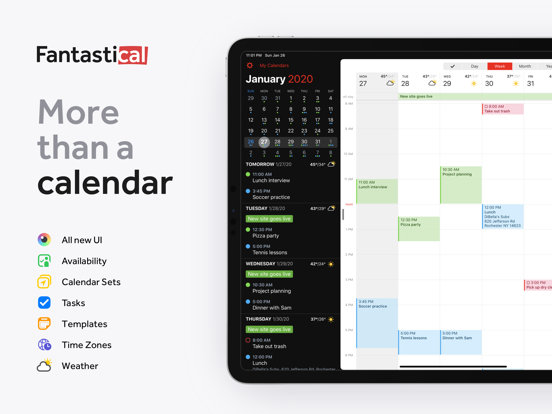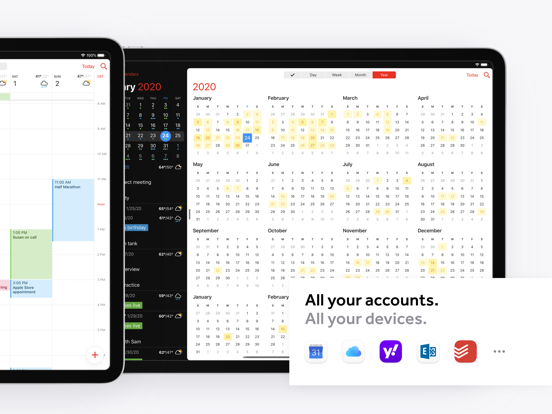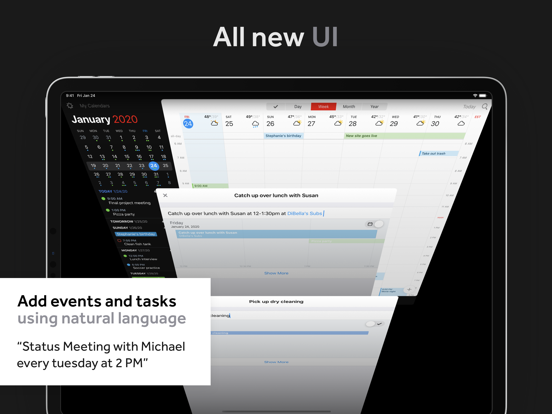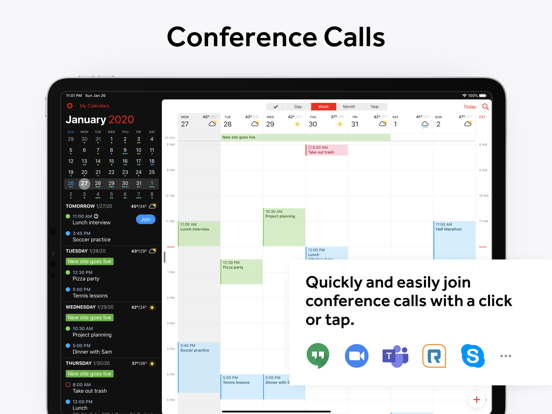Fantastical Calendar app for iPhone and iPad
4.6 (
4656 ratings )
Business
Productivity
Developer:
Flexibits Inc.
Free
Current version:
3.8.4, last update: 6 months ago
First release : 30 Oct 2013
App size: 214.67 Mb
Fantastical is the multiple award-winning calendar app with powerful features including intuitive natural language text parsing, beautiful full calendar day, week, month, quarter and year views, tasks, time zone support, and much, much more.
TRY FANTASTICAL FOR FREE
• Beautiful, clean, and easy to use calendar app allowing you to manage basic events
• The DayTicker and calendar makes your schedule look the nicest it ever has
• Full screen day, week, month, quarter, and year views
• Full task support including Todoist and Google Tasks
• 3 day weather forecast (powered by AccuWeather)
• 14 day free trial for Flexibits Premium
UPGRADE TO FLEXIBITS PREMIUM FOR EVEN MORE (requires subscription)
• Includes Fantastical on all platforms: Mac, iPhone, Apple Watch, and iPad
• Openings: Schedule events based on your availability
• Proposals: Create meeting polls
• Add Zoom, Google Meet, Webex, and Microsoft Teams calls
• Extended 10 day weather forecast with RealFeel and MinuteCast up-to-the-minute weather data (powered by AccuWeather)
• Browse and instantly subscribe to interesting calendars, including sports, TV shows, holidays, and much more (powered by SchedJoules)
• Calendar sets - quickly toggle multiple calendars on or off with a simple click or automatically when you leave or arrive, based on location
• Event and task templates
• Sync calendar sets and templates across devices
• Apple Watch app with Up Next and Weather (and works over LTE)
• Parser autocomplete recommendations for invitees, locations, and calendars/task lists
• Propose multiple times to easily ask people when they can meet
• Combine duplicate events across multiple calendars
• Invitees and availability lookups
• Respond to event invitations
• Default alerts
• Time zone override
• Favorite time zones
• Push updates for Google and Exchange
• Set event travel time and receive time to leave notifications
• Custom event colors
• Custom home screen icons
• Custom alert sounds
• Hide events without deleting them
• Add attachments to events on iCloud, Google, and Exchange
• Priority email support
ADDING NEW EVENTS OR TASKS IS FAST AND FUN
• The easiest and fastest way to add new events or tasks
• Type in your details or use dictation and watch your words magically turn into an actual event or task!
• Powerful parser features, including:
- Create tasks by starting your sentence with “task” ”reminder", "todo", or "remind me to"
- Powerful and expressive repeating events such as third Thursday of every month, every weekend, last weekday of the month, and more
- Create alerts with phrases like "remind me tomorrow at 3PM", "alert 1 hour before", or "alarm 3PM"
THE BEST TASKS APP TOO
• See your events and dated tasks together in the main list
• Add tasks directly from the Tasks list or new event screen - just flip the switch to toggle between events and tasks
• Set dates, times, and geofences (when I arrive/when I leave)
• Support for iCloud Reminders, Todoist, and Google Tasks
WORKS THE WAY YOU DO
• Connects to your favorite calendar services including iCloud, Google, Exchange, Office 365, Todoist, Yahoo, and more
• Automatically add alarms to your new events
• Fantastical is fully localized in English, French, German, Italian, Japanese, and Spanish
• Start typing your event or task in any of these languages and Fantastical will automagically understand!
EVEN MORE FANTASTICAL
• Lots and lots of iOS and iPadOS widgets
• Background app updating enables events, tasks, and alerts to be pushed to Fantastical even if you dont launch the app often
• Birthdays - see your contact’s details or send a quick birthday greeting
• Handoff support between Fantastical for Mac, iPhone, and iPad
• Time zone support including floating time zone support
• Dark and light themes
• Stickers
• Accessibility support
• And much, much more!
Pros and cons of Fantastical Calendar app for iPhone and iPad
Fantastical Calendar app good for
Overall a good app. Its my long time go to calendar app that I depend on - but Im feeling a bit wary.
Ive noticed a bug which pretty much makes 3D Touch quick actions from the iPhone home screen pretty much unusable: Selecting + New Event from quick actions and then entering an event (e.g. Haircut at 1500 for 30 min) results in the event being created for the last date I viewed in the app (e.g. some date in the past). This is pretty serious. Please fix this.
Had to find something to replace Sunrise now that its finally being shut down. Read around and couldnt escape Fantastical recommendations. Very pleased I followed those recommendations. Does everything Sunrise did and more. Well worth the investment on both iOS and OS X.
Awesome overall app but wish there was more customization options.
This is a great app for those who need to see their calendar and reminders all in one screen. I use this app multiple times a day and it works great!! I would like to see some additional theme colors available for this in the future and I would like the ability to see birthdays appear on my calendar for several days prior to the event.
Love this app! Works easily- just type in what you want to add and it does it for you. Easy to follow. Love it!
I love the infinity scrolling through days. As I subscribe to multiple work and family calendars, the clarity it provides is unmatched, and is way better than seeing my day in messy overlapping blocks. And the "natural language" makes it possible to input events in seconds instead of minutes. Worth the money to get the desk top app as well. I have been using Fantastical for 2 months now and I could never go back.
Some bad moments
Still no option to hide passed appointments for a specific day. Not great UX for those of us with very busy days...
This is a decent enough app for my iPhone and worth the $5.
HOWEVER I dont think its worth another $10 for the privilege of loading it on my iPad.
Im frustrated with the lack of a visual view of my day. I prefer to see blocks of time on a daily timeline like all other calander apps.
I couldnt believe the lack of features after paying such a steep price for a calendar app. It hardly does anything more than the Apple calendar app.
After reading reviews of many apps and trying several Calendar apps I decided to go ahead and pay for this one. The pictures displayed show different colors and in the description it states that you can color code the calendar. Mine is black-and-white. I have gone through all the settings I could find and cannot get any color at all. It synced fine with my Google account and my calendar items are on there without color. It may seem trivial but that is one of the main ways I organize my calendar and I feel cheated that I was misled. I contacted support and have not heard anything from them. I would like my money back.
Update update: Keeps messing up in syncing with Apple Watch and Reminders. Keeps bringing back old completed reminders. Not sure why, but really annoying.
Update: seems to be fixed again. Removing one star because sometimes syncing with Apple Watch doesnt work. Luckily I wasnt relying on the information on my Apple Watch alone. Only was broken for half a day this time after like 2 months of flawless working, so not a huge deal. Still well worth the money. Could be Apples or Watchs fault I suppose.
Old one star review: Synced flawlessly with Apple Watch for over a month, now its broken again. The correct information displays on the fantastical app on my phone, and the correct information displays on my reminders app, but the watch app shows no events for today when there should be. When I open the app on my watch, its showing yesterdays events as overdue and doesnt show anything for today. Tried deleting, restarting etc. Super frustrating because thats why I bought the app, so I could see my reminders and events on my large complication on my watch. When it works its really helpful and awesome, when it doesnt work its really frustrating. This happened before, then got fixed, so not sure why this keeps happening.
Usually Fantastical Calendar iOS app used & searched for
google tasks,
google calendar app,
icloud iphone,
week calendar,
google agenda,
google calendar,
calendar app for iphone,
fantastical 2,
gmail calendar,
google app for iphone,
reminders,
icloud app for iphone,
fantastical,
gmail calendar app,
google calendar for iphone,
calendar for google,
reminders app,
google calendars,
business calendar,
yahoo calendar,
calendars 5,
calendar for iphone,
google calendar by google,
google calendar iphone,
icloud calendar,
and other. So, download free Fantastical Calendar .ipa to run this nice iOS application on iPhone and iPad.